How to add a gift?
6 possibilities
From your favorite sites
Enjoy a seamless shopping experience by adding your desired gifts in just a few clicks.
On desktop, with the
Chrome Extension
💡 How does it work? 💡
-
Install the extension from the Chrome Web Store:
-
Pin the extension to your navigation bar.
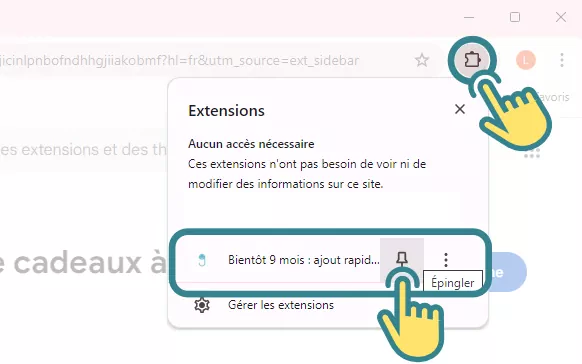
-
Browse for ideas on your favorite sites. When you find a product you like, click on the icon
 in your browser's toolbar.
in your browser's toolbar.
-
A window with the product details appears. Confirm or modify the information and add the product to your baby registry.
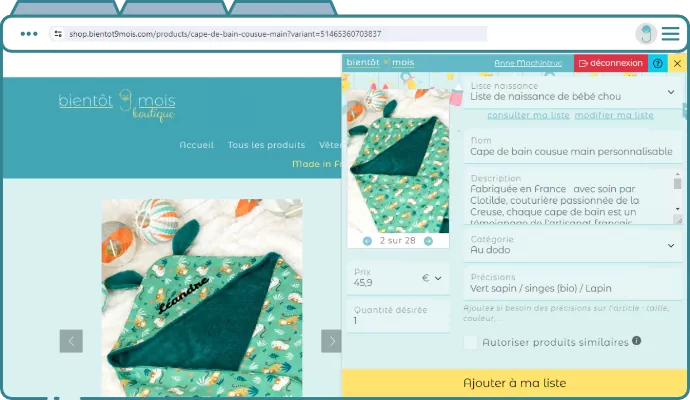
On mobile, with the
Android App
💡 How does it work? 💡

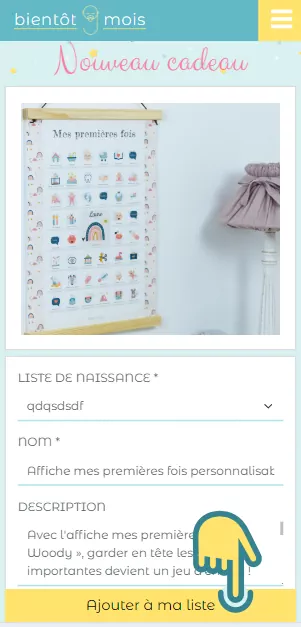
-
The add page opens, pre-filled with the product details. Confirm or modify the information and add the product to your baby registry. The app then redirects you to the seller's site.
From your baby registry
Add a
Quick Suggestion
Need inspiration?
At a glance, find trendy and essential products carefully selected by us.
💡 How does it work? 💡

-
View a selection of recommended products directly on your baby registry.
-
Add in 2 clicks: click on a suggestion you like to open the product detail popup and add it immediately to your registry.
-
Choose the image, add details to ensure the gift perfectly meets your needs, and confirm to add the gift to your registry.

Browse the
Catalog
Still lacking ideas?
Explore the catalog to discover must-have baby items and find trendy products.
💡 How does it work? 💡
-
Click on the « Add a gift from the catalog » button at the bottom of your baby registry.
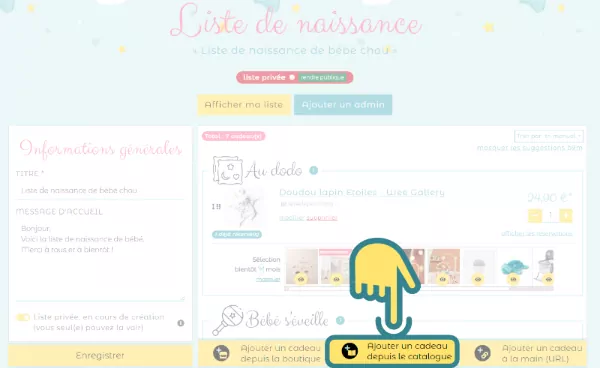
-
Browse the products in the catalog. Add the ones you like with a click. Then close the popup to return to your registry.
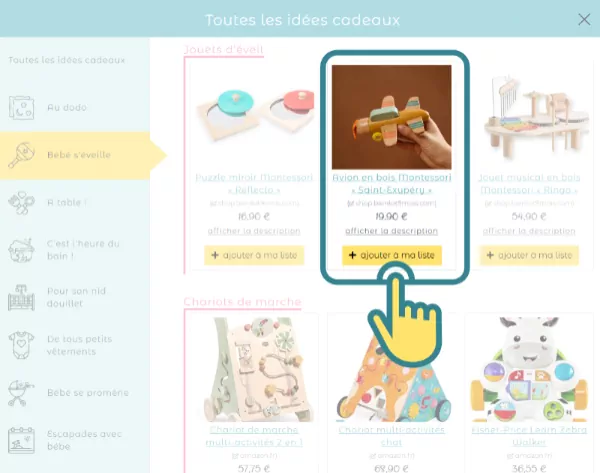
From the Store
« Bientôt 9 mois »
💡 How does it work? 💡
-
Browse the Store and choose a product you like.
-
Click on the « Add to my baby registry » button on the product page.
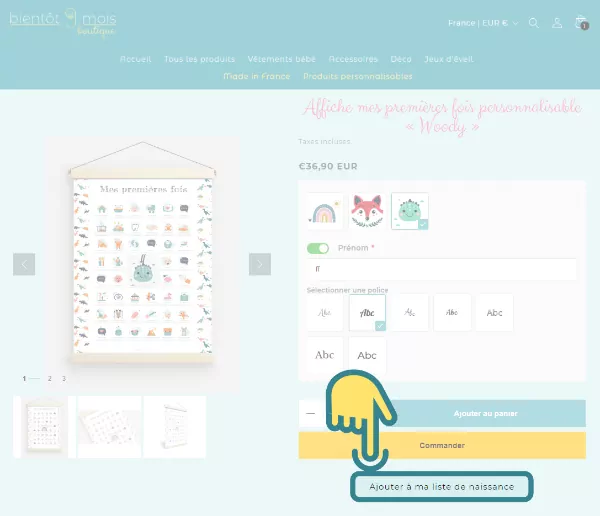
-
The add page opens, pre-filled with the product details. Confirm or modify the information and add the product to your baby registry. You are then redirected to the product page on the Store.

Manually (URL)
💡 How does it work? 💡
-
Click on the « Add a gift manually » button at the bottom of your baby registry.
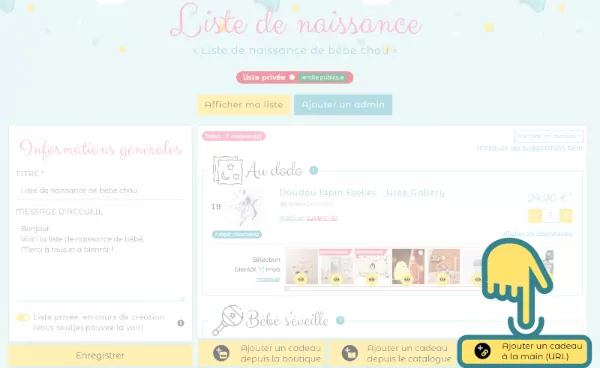
-
Copy the product link (URL) into the « Link to seller's site » field for the product you want to add.
-
The product information is automatically retrieved. You can then modify it or add details.
-
Click on the « Add to my registry » button.

- You can leave the « Link to seller's site » field empty and manually fill in all the information.
- You can leave the « Link to seller's site » field empty to add a general idea without a purchase link (example: 1 photo session with a photographer of your choice).
- You can change the product image by pasting the link (URL) of another image into the « Image link » field.
- By checking the « Allow similar products » box, you indicate to your loved ones that the gift link is just an example, and they can choose a similar product from another seller.


